How to: Upgrade from a Monthly to an Annual Subscription
To upgrade from a monthly to an annual subscription, sign into your Simul8 Online account (https://go.online.simul8.com/Account/Login) and click ‘Account’ in the top right corner.
You will now see your Simul8 Account details. Click ‘Update’.
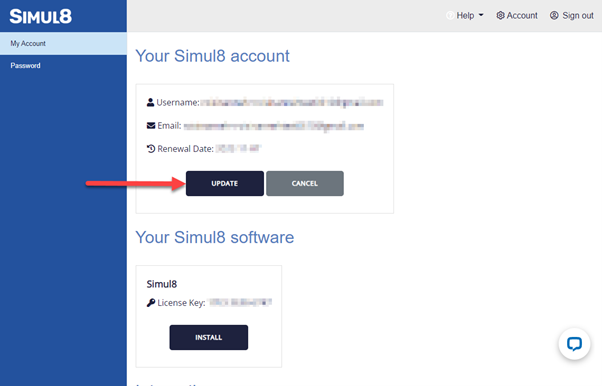
You will then see a list of your subscriptions with their expiry dates and payment details. Click ‘Update Plan’.
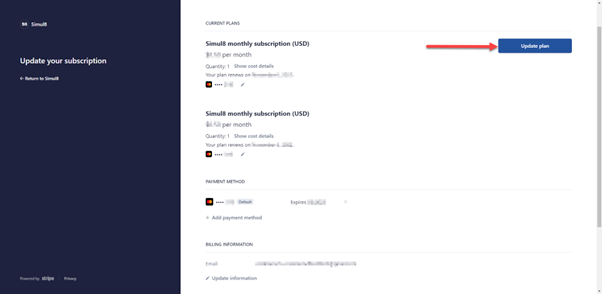
You can now choose to change the plan from Monthly to Yearly and click 'Continue'.
Please note: this will take effect from straight away.