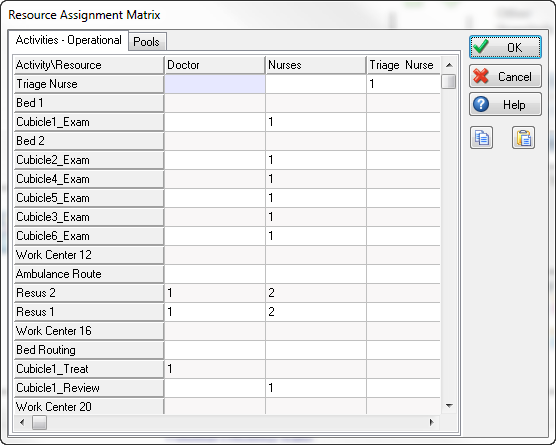Resource Matrix
 The Resource Matrix is a method of entering, reviewing and editing Resource assignments to Activities.
The Resource Matrix is a method of entering, reviewing and editing Resource assignments to Activities.
The Resource Matrix can be accessed via the Build tab.
The Resource Matrix consists of 2 tabs:
- Activities - Operational
- Pools
The Activities - Operational tab
This shows the list of Activities available in the simulation in the rows of the matrix and the available Resources in the columns. The content of the matrix details the quantity of the Resource to the Activity.
To edit the quantity of a Resource enter the number of Resources in the cell that relates to the Activity and Resource to be added. Multiple Resources can be added by specifying the number of each Resource in the appropriate cells. A different minimum and maximum number of Resources can be specified using a “-” e.g. 1-2, 1-5 etc
If a cell is double-clicked then the Resource Required dialog for the selected Activity is opened to allow editing of the Resource details for that Activity.
If a cell is double-clicked whilst holding the SHIFT key the Resource Property dialog is opened to allow editing of the Resource properties.
Pools tab
This shows the list of available Pooled Resources within the simulation in the rows and available Resources that can be assigned to each pool in the columns.
To assign a Resource to a pool enter a non-zero integer number into the appropriate cell. The value of the number has no significance other than blank or zero relates to no assignment).
If a cell is double-clicked then the Resource Property dialog is opened to allow editing of the Resource properties.
If a cell is double-clicked whilst holding the SHIFT key the Pooled Resource Property dialog is opened to allow editing of the Pooled Resource properties.