Routing In by Percentage
 The routing in of an object from other objects can be controlled by a percentage discipline.
The routing in of an object from other objects can be controlled by a percentage discipline.
The routing in is decided randomly (like in “uniform”), except that the exact percentage chance of a Work Item coming from each destination can be specified.
In the image below, it has been specified that 76% of incoming Work Items will be pulled from Queue 1, and 24% from Queue 2. In order to change these values, select the simulation object from the list in the above portion of the properties window (in our case we only have Queue 1 and Queue 2), and then you will be able to change the percentage amount in the input box next to the Percentage radio button.
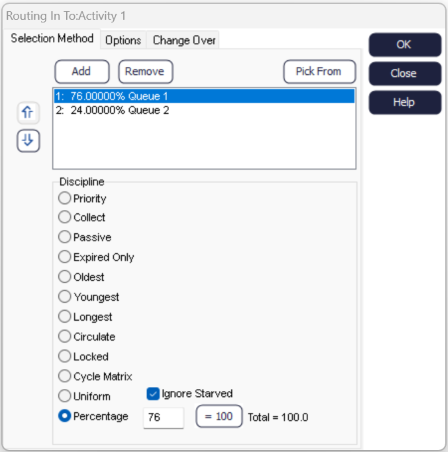
Percentage must equal 100. If the percentages do not add to 100, they will be pro-rata adjusted when you click OK to exit from the dialog box.
Alternatively, you can click the ”=100” button to see the adjusted values.