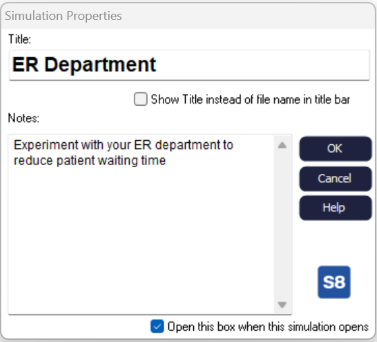Simulation Properties
By selecting simulation properties from the Integrate tab you can assign text to your simulation. For example if, you want the user to read a background story before running the simulation, the simulation properties dialog allows you to enter the required info.
By checking the “open this box when this simulation opens” box, users will automatically see the simulation title and accompanying story.