Deleting Labels
Here's how you can delete Labels you don't need in your simulation:
1. Remove the Label from the Main Work Item Type
Once running your simulation, each Label gets attached to the Main Work Item Type. If you want to delete the Label after the end of the Run, go to Advanced> Work Item Types> Main Work Item Type, select the Label and click “Remove”.
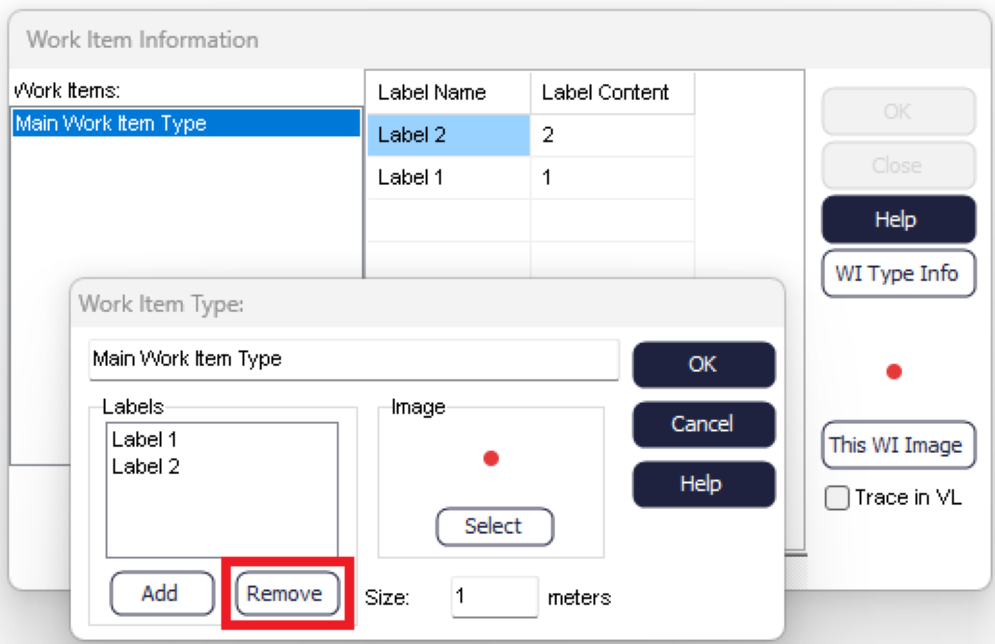
2. Erase Actions from Label Editor
Go to Data and Rules> Label Editor and click on “Erase” all its Actions.
3. Erase Label
Once having deleted the Actions, click on “Erase” under the “Create” list of the Label Editor, to erase the Label. You will get a prompt as follows:
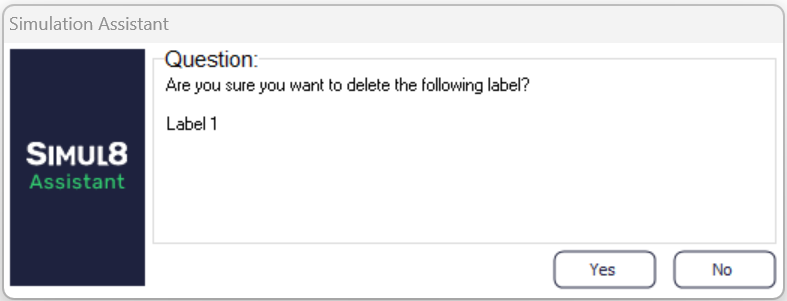
Apart from Actions, a Label might be used by other features such as Visual Logic or Distributions. Simul8 will point you to the name of the feature (e.g. Visual Logic Section 1), so you can decide whether to stop using the Label for this feature or not, before deleting it.