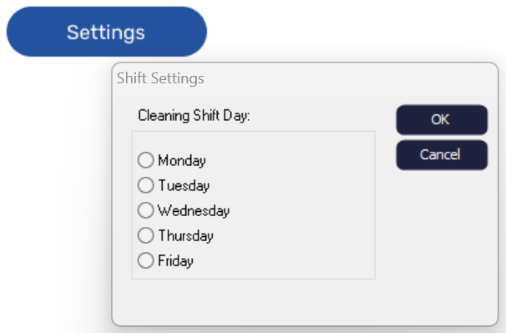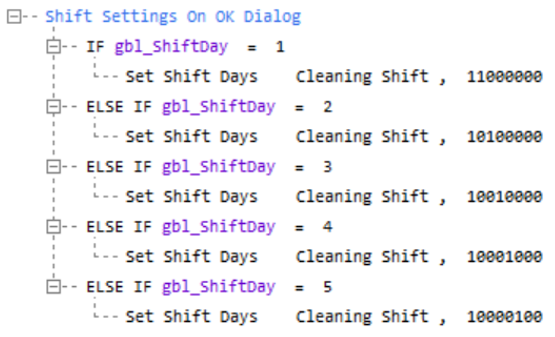Set Shift Days
Sets the days a Shift is on.
Parameters
- Shift Name - Name of the Shift
- Day code - 0=every day, 1 followed by 1s and 0s for specifying Monday to Sunday (MTWTFSS) =day pattern e.g. 10010001 = Wednesday and Sunday only
Comments
Shift days can be set through the Shifts dialog, but this can be useful when the days a Shift is on are likely to change throughout the simulation.
Annotated Example
The Cleaning Shift is assigned to Cleaning Activities and the user decides which day Cleaning Activities will operate through the Shift Settings Dialog as shown below. The variable “gbl_ShiftDay” takes a value based on which day is selected, e.g. takes a value of 1 if Monday is selected.
When clicking OK to this Dialog, Visual Logic checks the value of gbl_ShiftDay and allocates the days the Shift is on accordingly.