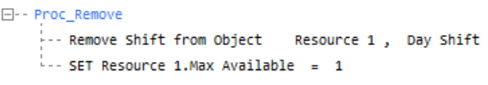Remove Shift from Object
Removes a Shift from the Object that has been assigned the Shift, so it is no longer controlled by a Shift pattern.
Parameters
- Simulation Object Activity, Resource, Start Point or Conveyor
- Shift - Name of the shift
Comments
Removing Shifts from Objects can be done without the use of Visual Logic, through the Properties tab for Resources, the Additional tab for Activities and Conveyors, and the Constraints dialog for Start Points. Still, this can be useful when Shifts are subject to change during a Run.
Annotated Example
In this example, a Shift is attached to Resource 1, and this is removed on the second week of the Results Collection period, using User Scheduled Visual Logic. When this is removed, the Resource’s availability is set as well, to ensure that the simulation will make use of the Resource.