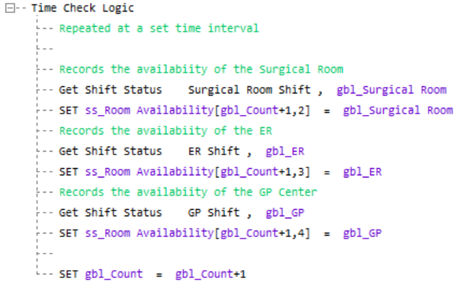Get Shift Status
Returns the current state of a Shift.
Parameters
- Shift - Name of the shift
- Returned status - Number Global Data Item to receive the returned value, 0 (off) or 1 (active or on)
Comments
Getting a Shift’s status can also be done without the use of Visual Logic, through the Shifts dialog under the data. Still this command can be used when you want to keep a record of Shifts availability, or when a parameter needs to be controlled based on the Shift Status.
Annotated Example
This example presents Shift patterns in a hospital, whereas the Emergency Room (ER) operates on the ER Shift, the Surgery operates on the Surgical Room Shift, and the GP center operates on the GP Shift. By using the Get Shift Status command, on Time Check logic, the Shift’s Status, i.e. the Room’s activity, is stored in an internal spreadsheet, called ss_Room Availability.
You can find the simulation file of the example above here: Get_Shift_Status.s8