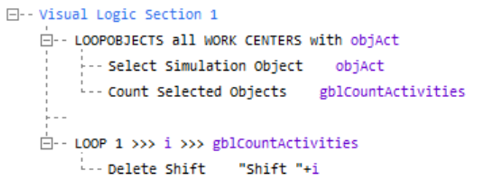Delete Shift
Deletes a Shift.
Parameters
Shift - Name of the Shift (in quotation marks) - wild cards accepted (e.g. Shift – Experiment 1_A).
Comments
Deleting Shifts can be done without the use of Visual Logic, through the Shifts Dialog on the Build tab. Still, this command can be useful when a model is used for a wider range of occasions, where the number of Shifts and Shifts’ Properties are subject to change.
Annotated Example
In the following example, a different Shift was used at each Activity. Therefore, the number of Shifts equals the number of Activities. By using the Select Simulation Object and Count Selected Objects commands, all Activities are selected (using objAct as the Global Simulation Object for looping), and the number of Activities is stored on gblCountActivities Global Data Item.
Then, by using gblCountActivities in a Loop Command, Visual Logic understands how many Shifts to delete.