Vehicle Results
Use the results button in the Vehicle Class dialog to access results for the Vehicle class.
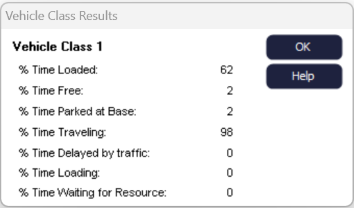
Click RIGHT on any of the results values to have the result placed on the KPI Summary.
Time Loaded indicates the percentage of time that the Vehicles in the Vehicle class are loaded with Work Items. If there is one Vehicle in the class then this is the percentage of time that this Vehicle had at least one Work Item on it (even if the Vehicle was still being loaded with the Work Item because the Loader takes time to load the Work Item)..
Time Free indicates the percentage of time the Vehicles are not loaded and do not have instructions to travel somewhere.
Time Parked at Base is the percentage of time the Vehicles are at their base parking point (if set). This includes any time waiting while a Loader loads multiple Work Items to the Vehicle.
Time Traveling includes all traveling time whether loaded or not and even if just returning to base (parking point) with no further work to do. It also includes delay time (due to path congestion and delays while waiting for other Vehicles to move).
Time Delayed by Traffic is the percentage of total time that the Vehicle was delayed by (1) other Vehicles (because path width did not allow them to pass immediately) or by (2) delays on paths introduced by the Path Delay Timing % feature.
Time Loading is the total percentage of time taken to load at Loaders that have a non-zero loading time.
Time waiting for Resource is the percentage of time the Vehicle is in a state where it has asked for a Resource but has not yet been unable to obtain the Resource.
When a Vehicle class contains more than one Vehicle the result reported is automatically averaged across all the Vehicles in the class.