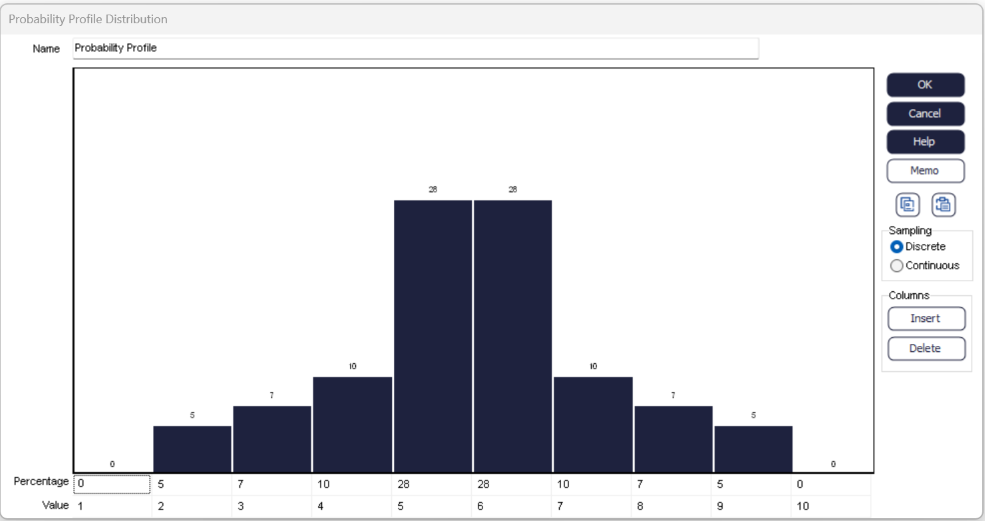Copy/Paste
Data can be copied or pasted directly to/from a Probability Profile, this allows for Probability Profiles to be updated very quickly. Click the copy button on the right-hand side of the dialog to copy the data to your clipboard.
Clicking the paste button will clear the current distribution and will copy data from the clipboard to the distribution.
Data copied to the clipboard from Microsoft Excel should be in the format of two columns: the probability contained in the left column and the corresponding sample value in the right column.The highlighted data shown in the following picture is an example of this.
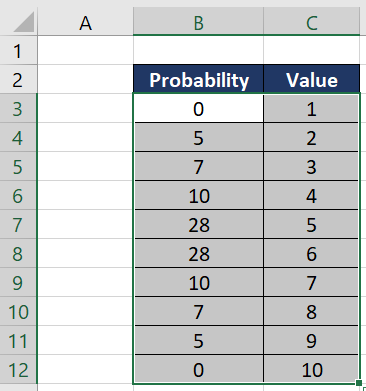
If the Probability Profile column does not add up to 1.0 and they appear not to be cumulative then the probabilities are adjusted. This means it is easy to paste a frequency table or percentages instead of probabilities.
Having the ability to copy the data makes sure it is in the correct format when updating the numbers.
Paste Cumulative Probabilities
If the last line of the pasted data has a probability value of 1.0 and all the probabilities are in ascending order, then the probabilities are assumed to be cumulative.