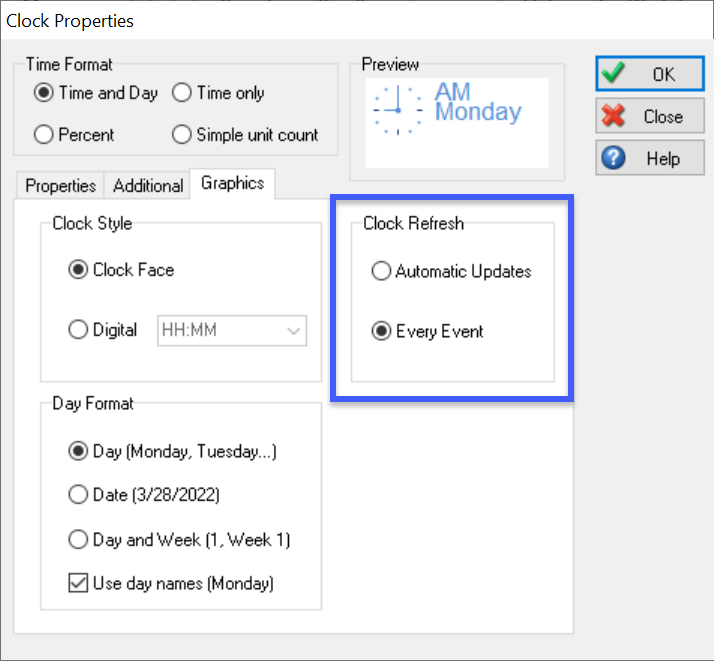High Speed Clock
Changing and updating the clock on the display can take a significant proportion of run time. While the most aesthetically pleasing view of the clock is achieved by keeping the clock exactly in line with events on the screen, this is slower than using the “automatic” clock refresh mode.
In Automatic mode the clock is updated only once every 1/10th of a second. An accelerated version of the high speed clock is automatically used whenever the graphics are not being updated (when the simulation speed is set to maximum).
You can choose whether to use Automatic Updates or update the clock on Every Event from the Graphics tab of the Clock Properties dialog: