Simulation Objects Panel
The simulation objects panel contains all the tools you need to draw the structure of your simulation.
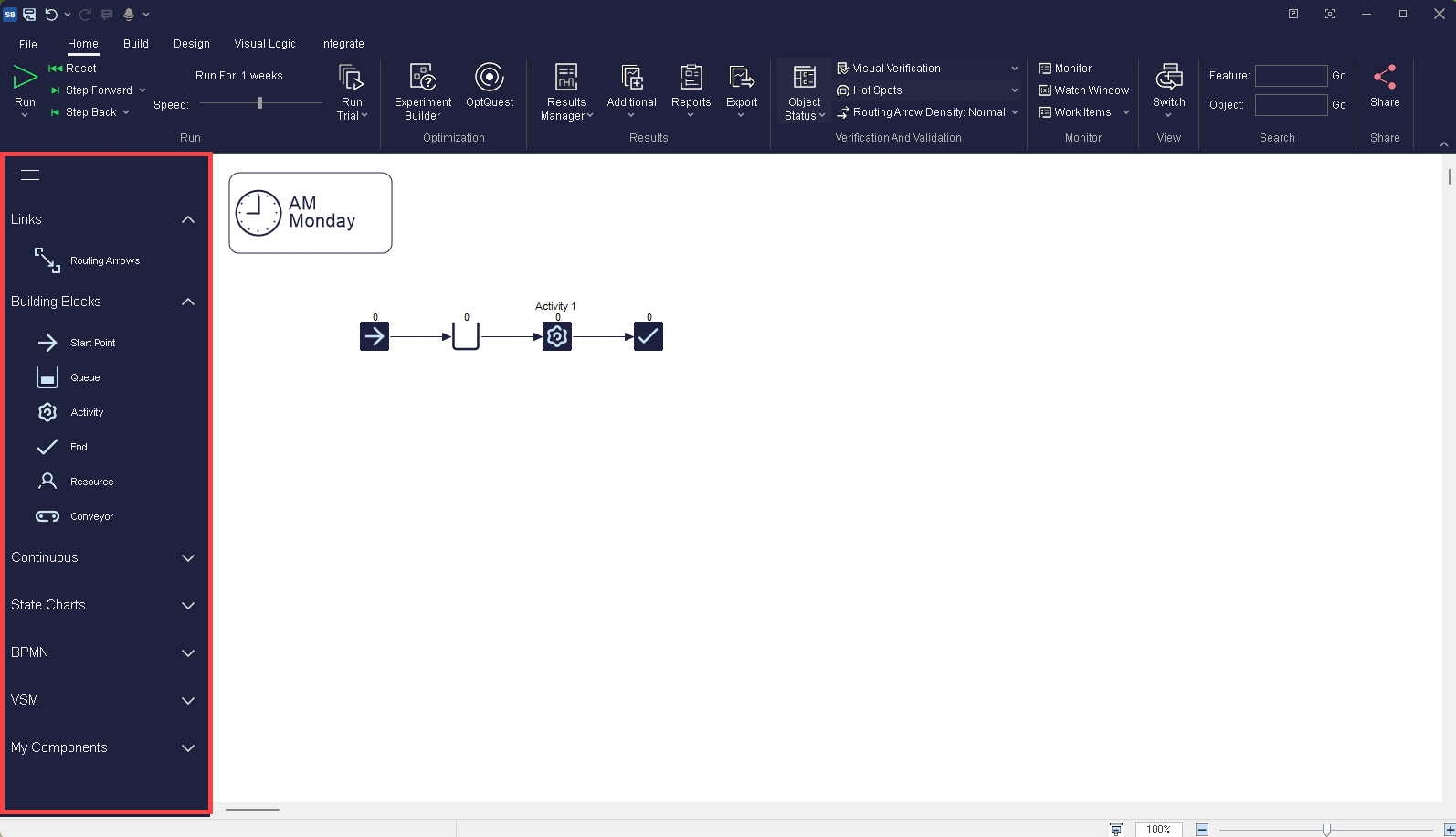
Click on a simulation object from the panel, then click on the simulation window where you want it to be created. The Paddle feature can also be used to swiftly build a simulation.
Simul8 will automatically connect objects together where it thinks it can predict what you'd want to happen, however you can change the routing arrows using the connection tools. You can choose to display or hide the routing arrows using the Show Routing Arrows button on the Quick Access Tools.
The Basic Building Blocks tab contains the core Simulation objects you'll need to build your simulation.
The additional tabs show more advanced objects that be useful in some simulations where a specific factor may be required.
Advanced building blocks include Conveyors, Tanks and Pipes, and Transport objects.
State Charts provides the possibility to represents work Item conditions, and can be applied to define behavior
BPMN Objects may be utilized to create BPMN diagrams directly inside Simul8.
Value Stream Mapping objects let you model your value stream map live to provide a dynamic way to understand the dynamics in your process to identify waste elimination opportunities.
You can also create your own custom objects and group them in your own tabs.