Version Control for Simul8
Version control for simulation users by simulation users
Effortlessly track your changes, and have multiple people building simulations simultaneously with Simul8's Version Control.
What is Version Control for Simul8?
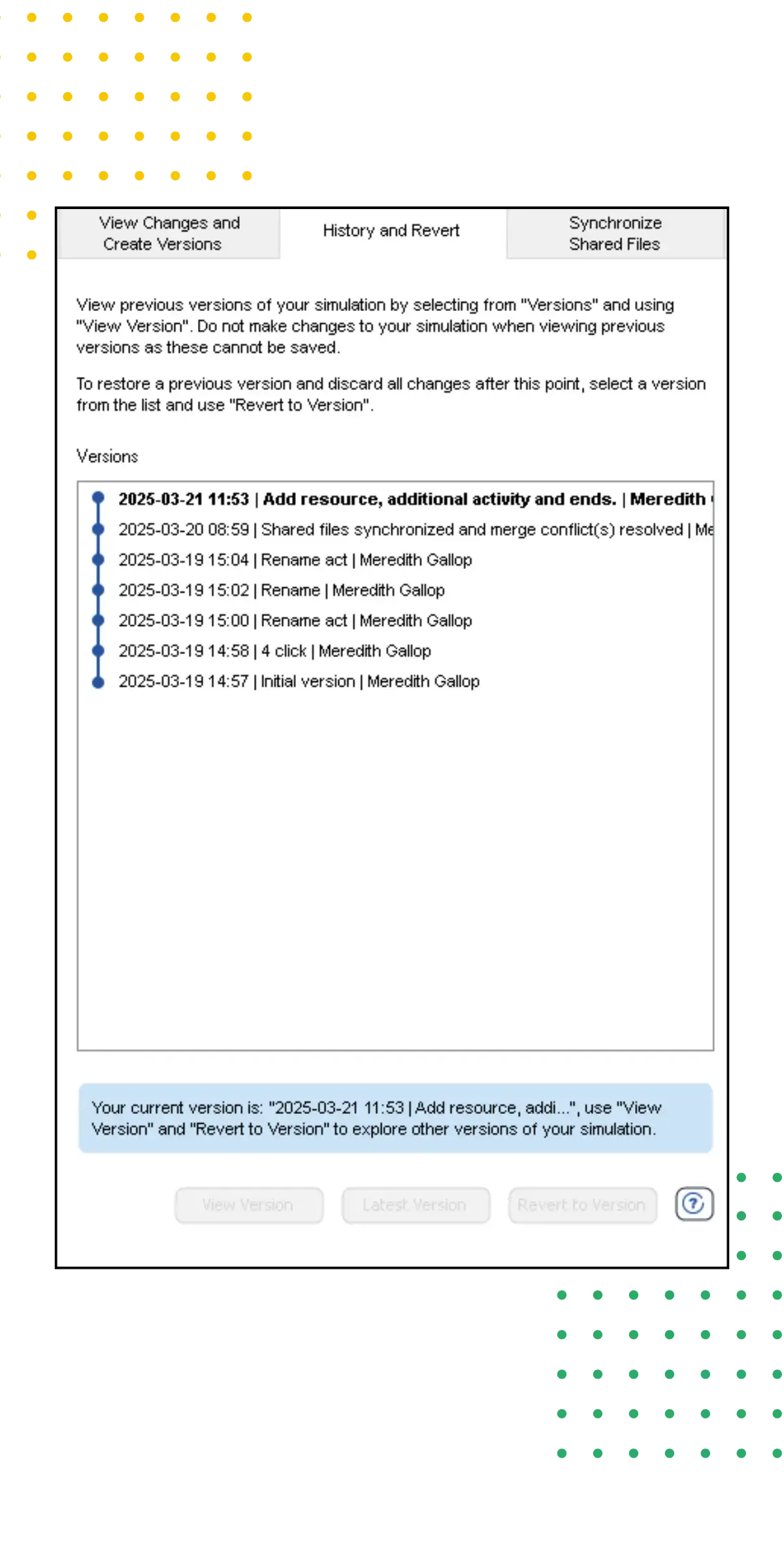
Track your changes
In simulation, you're constantly changing, you're testing ideas, tweaking logic, comparing scenarios—and that means your file is always evolving. To keep track, people usually save multiple versions of the file. But that quickly gets messy and hard to manage.
Version Control removes that overhead.
It tracks every change you or your team make; what was changed, who did it, and when. No need to manage separate files or guess which version has the latest updates.
Version control, also known as source control, is a tool used by software developers every day. It tracks changes to files over time, and lets you merge files together so you can have multiple people collaborating on projects efficiently.
Build simulations together
Right now simulation projects are done solo. Imagine if you could be building the logic while someone else refines data inputs or updates process rules; creating your simulations, twice as fast. Without version control, you're constantly coordinating, sharing files, or worse, accidentally undoing each other's work.
Source control is used by developers every day, for simulation that's game changing: all the benefits software developers have with none of the complexity.
By using version control, you get a full history of every change, the ability to experiment safely without losing progress, and a structure that supports true collaboration.
What are the benefits of Version Control?
Confidently build, adapt, and maintain simulations, delivering consistent results and avoiding costly setbacks.

Streamlined team collaboration
Simplify teamwork with synchronized workflows. Multiple users can effortlessly collaborate on the same simulation, without manual merging or confusing file management.

Accelerated decision making
Teams can experiment confidently knowing they can easily revert to previous versions. With a clear audit trail and the ability to collaborate in real-time, groups can quickly identify and adopt successful strategies. This enables teams to respond swiftly and decisively, ensuring momentum isn't lost during critical stages of simulation development.

Complete visibility of changes
Track every modification clearly. Understand who made changes, what was adjusted, and the reasons behind each edit. Maintain accurate, transparent simulation histories directly within Simul8.

User-friendly
Built for simplicity and ease of use, Version Control integrates effortlessly into your existing workflows. No special software expertise required, just straightforward, powerful functionality.
A version control environment made for simulation
If you've used version control before, you might picture developer tools like Git; powerful, but often complex and intimidating. Simul8's Version Control is different. It's built specifically for simulation users by people who understand simulation.
This is a visual, accessible environment designed to completely integrated into Simul8, its own custom UI to feel just like the Simul8 you already know. You won't need to interact with Git, learn new commands or navigate unfamiliar systems. It's version control that works the way simulation users do.
Frequently Asked Questions
Is Version Control suitable for small teams or solo users?
Absolutely. Version Control is beneficial whether you're working alone or part of a large team. It simplifies tracking, managing, and documenting changes for any project size.
Can multiple people work on a simulation simultaneously?
Yes, Version Control is specifically designed to support collaboration. Team members can work on simulations simultaneously, with changes synchronized automatically.
Is this just an XML format?
No. Version Control introduces a new file structure. Rather than a single large file, your simulation is broken into structured components, making it easier to track and manage changes within Simul8.
Do I need technical expertise to use Version Control?
No. Simul8 Version Control has an intuitive, user-friendly interface. It seamlessly integrates into your existing workflow, requiring no advanced technical skills.
What happens if we need to revert to a previous version?
With Version Control, reverting is easy. Every version is stored clearly, allowing you to quickly roll back to an earlier state of your simulation at any time.
What if I want to use a different version control system?
Simul8 Version Control is designed to work seamlessly within Simul8, offering a tailored experience for simulation users. However, if your team prefers to use an external version control system, you can still export and manage your simulations outside of Simul8's Version Control interface. To do this, you'll need Simul8's Version Control, as it provides access to the structured XML file format that makes external versioning possible.
Get started with Version Control
Equip your team with Simul8's Version Control and confidently deliver projects that make an impact.
