Subscription Expired
Please note this only applies to Simul8 subscription users .
When opening up Simul8 you might come across the Subscription Wizard:
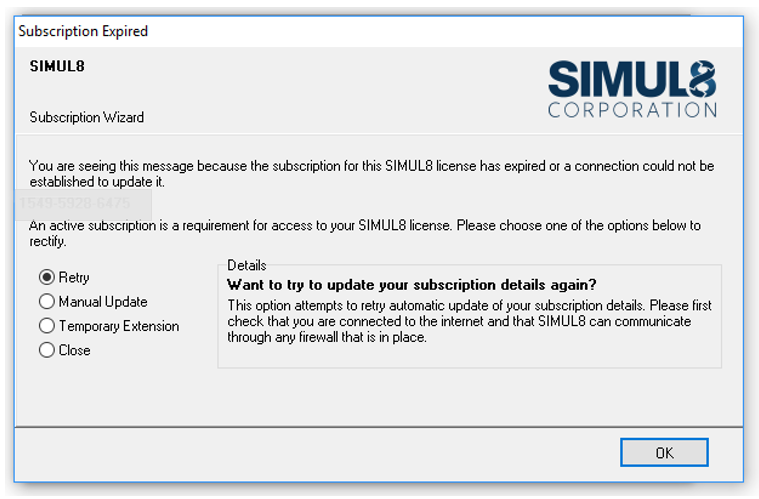
This often appears when your subscription has expired. However, it can also appear because your machine can be restricted or blocked from reaching our Simul8 servers to validate an active subscription.
To resolve this, select the Manual Update option and click OK.
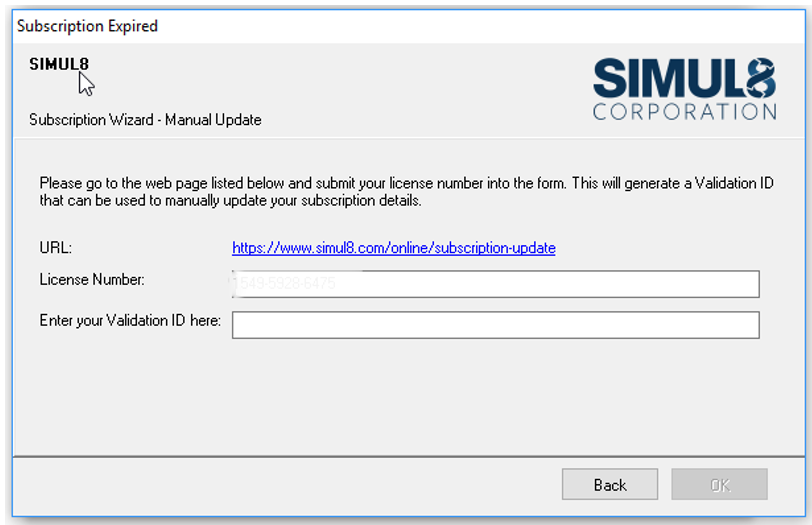
Then, click on the link shown on the dialog. You will be directed to Simul8’s subscription validation page, where you’ll have to enter your email address and your license number.
Once you submit these details, and click on “Validate Subscription”, you will get a Validation ID, which you should enter on the Manual update dialog. The validation ID should be in a numeric format like this: “1011552823 ”.
After that, click OK on the Manual Update dialog. This should resolve the Subscription Wizard dialog. If you continue seeing this, please contact support@simul8.com