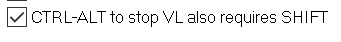Visual Logic Stop Keys
It is possible to stop Visual Logic running, for example, during a loop, by pressing the CTRL+ALT keys. A message will appear on screen asking for confirmation that the Visual Logic is to be stopped. Click OK and the simulation will stop.
If the key sequence CTRL+ALT is not suitable because the computer system requires the same sequence for example to open task manager (CTRL+ALT+DEL), it is possible to specify that the SHIFT key must also be pressed in order to stop Visual Logic.
To enable this feature, you must go to File > Preferences> select “CTRL-ALT to stop VL also requires SHIFT”