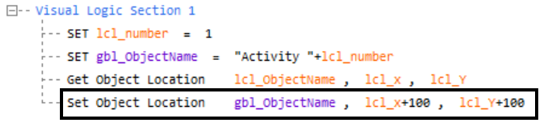Set Object Location
Positions a Simulation Object at an X, Y location, i.e. to a user-defined distance from the left and top of the screen. While it is also possible to change an Object’s location, this command is useful for when Visual Logic is used for copying Objects.
Parameters
- Simulation Object - The object to be positioned
- From Left - Horizontal Location
- From Top - Vertical Location
Comments
If the Object Parameter’s name is not always the same, and varies based on the value of a variable, make sure that a Global Variable is used.
Remember that each Object’s position from the right to the left can also be found on the Input Summary .
Annotated Example
This example below obtains the name of the Object that will be positioned, checks its current location using the Get Object Location command, and sets its new location 100 pixels to the right and 100 pixels to the bottom.
You can find the simulation for this example here: Set_Object_Location.s8