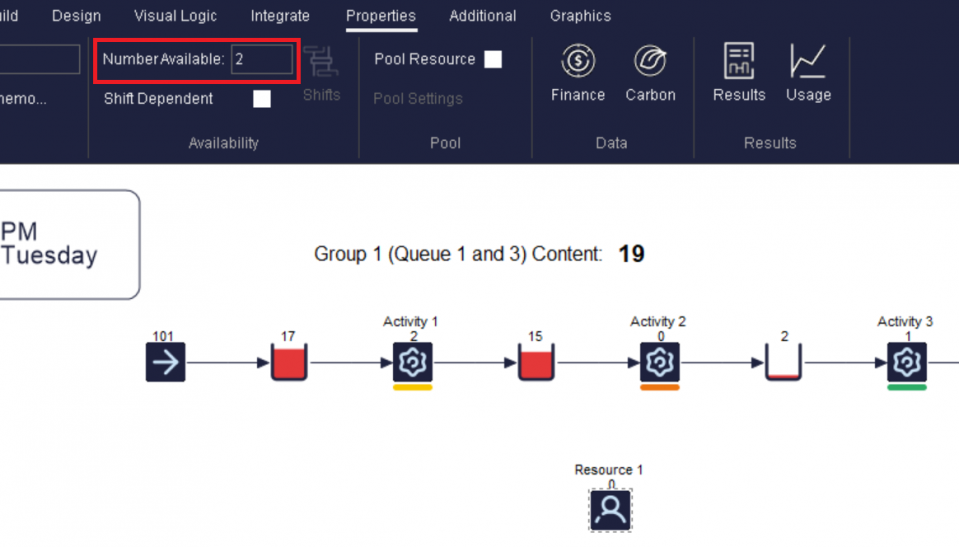Get Group Contents
Gets the number of Work Items currently in a Group
Parameters
- Group name - Text expression name of the group
- Number of Work Items - Global Data Item to receive the number of Work Items in Group
See Get Group Contents Visual Logic in action
In the following, we show an example of how this Visual Logic command can be used. Below is a snapshot of a small simulations in which Queue 1 and 3 are in a group, Group 1.
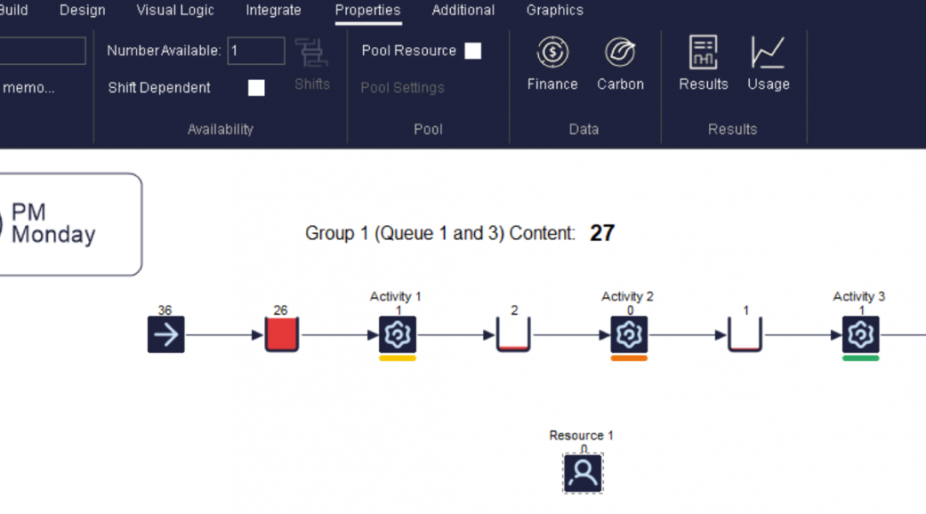
The content of Group 1, i.e. the sum of Work Items in Queue 1 and 3, is shown above the simulation. Initially, we start the simulation with a single Resource available, Resource 1, that is required at Activity 1 and 3. However, we want to find a good balance between avoiding many Work Items in the Queues and keeping a low requirement for Resources. Therefore, we set up the rule that whenever the content goes above a certain level, for example 10 Work Items, we increase available Resources to 2 whereas otherwise, we use only 1 Resource. We check the content of Group 1 every 30 minutes for that. This is shown in the below Visual Logic command which is called via Simul8's Time Check logic every 30 minutes in the simulation.
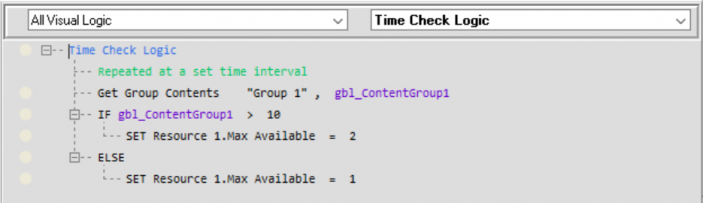
And as we can see, whenever our critical limit of 10 Work Item for both Queues together is reached, the number of available Resources is doubled.