Spreadsheet
A Simul8 Spreadsheet is a Global Data Item that can contain many values - text or numeric.
Create a spreadsheet using the Spreadsheet button or in the Information Store, both found on the Build tab.
To change values in a spreadsheet simple type the new values or change them using Visual Logic. When addressing a spreadsheet cell from Visual Logic use column number first, then the row number (i.e. C,R ).
To copy and paste, highlight the cells you wish to copy and then either click the copy button in the Home tab or press CTRL + C. If you wish to copy the entire sheet, first press the small box, indicated in the image below, to highlight the full sheet, then copy using your preferred method.
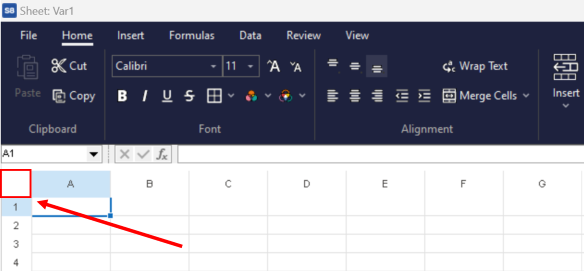
Simul8 Spreadsheets can be formatted to display information clearly making the data easier to understand – useful when presenting to stakeholders. You can also create charts or add buttons connected to Visual Logic. Find out more by using the links below.