Conditional Block Editor
The Conditional Block Editor is where the details and type of conditional statement can be entered or changed.
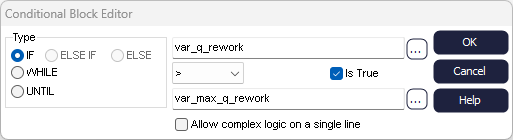
To enter a test, simply select the type of test that is required - for example, if the statement is the first in a block it should be an IF statement. If not, ELSE or ELSE IF can be selected. WHILE and UNTIL are also options for conditional statements.
To enter the variable or value that is being tested, click on the field at the top of the dialog. Global Data Items or Label can be entered here by double-click in the field, or click the button at the right-hand side of the field, to open the formula editor.
Then select the operator from the drop down box.
Finally enter the test value. The same procedure as described above can be used for adding a Global Data Item or Label to this field.
Any of this information can be changed after the conditional statement has been accepted. Simply double click on the command in the Visual Logic Editor window and the same dialog will open. Make any changes needed and click OK. The command will be updated on-screen.