Shift Dependent Resources
Resources can be available for only part of the time a simulation is running if you make it shift dependent.
Use the Resource shift availability dialog to describe how many of this simulation object are available during each working shift.
Click on a shift name, then click on the availability number box and change this number to the amount of the Resource you want to be available during this named shift.
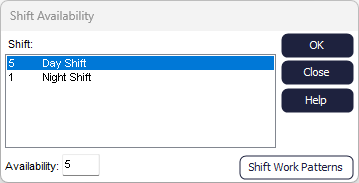 To adjust the times when shifts are “on”, add more shifts, or change their names use the Shift Patterns dialog from the Build tab or click Shift Work Patterns in this dialog.
To adjust the times when shifts are “on”, add more shifts, or change their names use the Shift Patterns dialog from the Build tab or click Shift Work Patterns in this dialog.