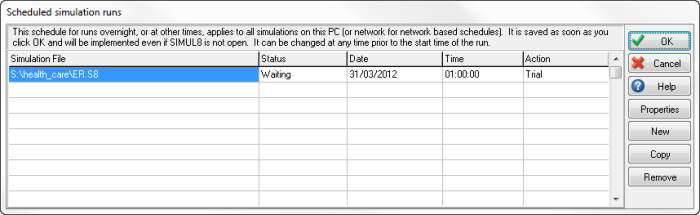Run Later
 The run later features lets you schedule to do simulation runs, trials or scenarios at a later time.
The run later features lets you schedule to do simulation runs, trials or scenarios at a later time.
You tell Simul8 what files to run and when to run these simulations. Simul8 will launch automatically and run these as background processes. It will run them one at a time, so the second one won't start until the first one has completed.
You might want to use this feature because you have a batch of different simulation runs you wish to do to test different scenarios and you would rather do these automatically and overnight say, so your PC is free for you to work on it during the day.
You might also use this feature if you're using your simulation as an operational tool, for example to generate the schedule of orders to process for the shop floor each day. This way you can have your simulation pull data in automatically from a database link say and have the schedule generated and waiting for the shop floor team when they arrive, rather than them having to manually run it each morning.