Save Results as Text
The contents of the KPI Summary can be saved to a Text file. This means the file can then be used by applications that need to interchange information.
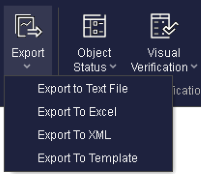 At the end of a Run or Trial select the Export as Text from the Export Results menu on the Home tab
At the end of a Run or Trial select the Export as Text from the Export Results menu on the Home tab
A text file will be created in the selected folder that contains all the results of the KPI Summary.
Information can also be saved to a Text file using Visual Logic.