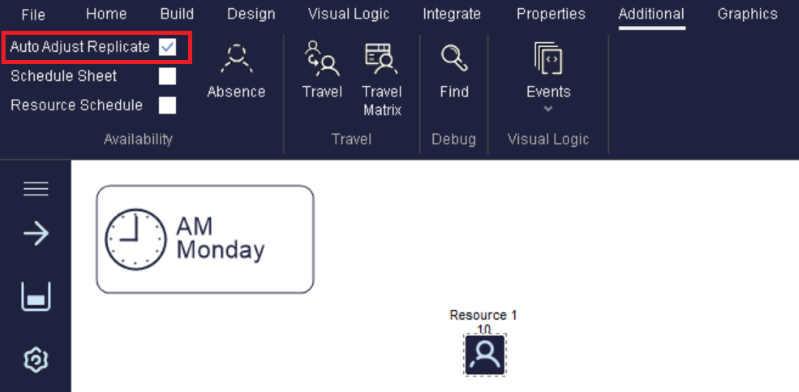Replicate
Replicate allows an Activity to hold more than 1 Work Item at a time. This lets you quickly try alternative numbers of Activities that perform the same tasks without having to copy the Activity. The Activity starts working on each Work Item separately and the time taken to process each of them is the time set at the Timing Orientation of the Activity.
Note that using this facility prevents access to certain other Activity properties and results (e.g. Break downs, Collect Routing In, Multi-Task Timing, Cycle Matrix and Utilization results information).
You can simply copy Activities directly on the screen using the Duplication Wizard, and then group multiple copies of an Activity using Groups or Sub Processes. Replicate is a fast way to assess required capacity in a model by increasing an Activity’s capacity without having to create more objects.
To use Replicate, click the 'Replicate' button in the Activity Properties dialog or in the Additional tab on the Ribbon. If this button is greyed out then it is not available (because you are already using one of the facilities at this Activity that cannot be validly simulated by using replicate).
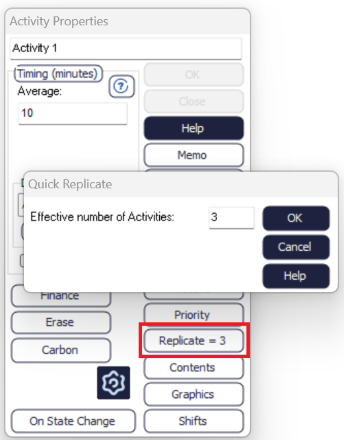
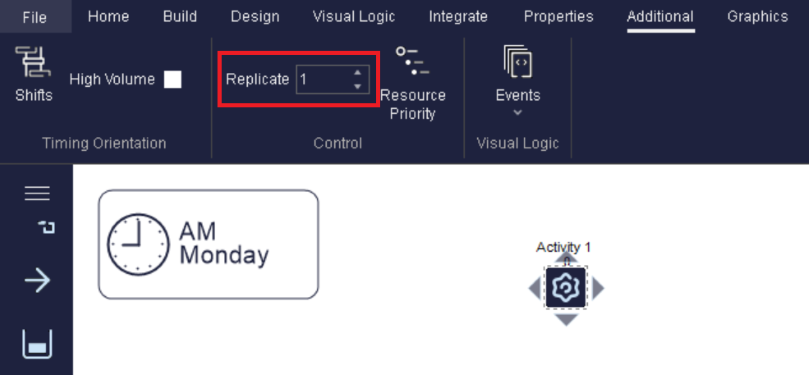
Example on using Replicate
This example illustrates the impact of Replicate. Create a simple model as follows and set the Start Point’s interarrival time to 1.
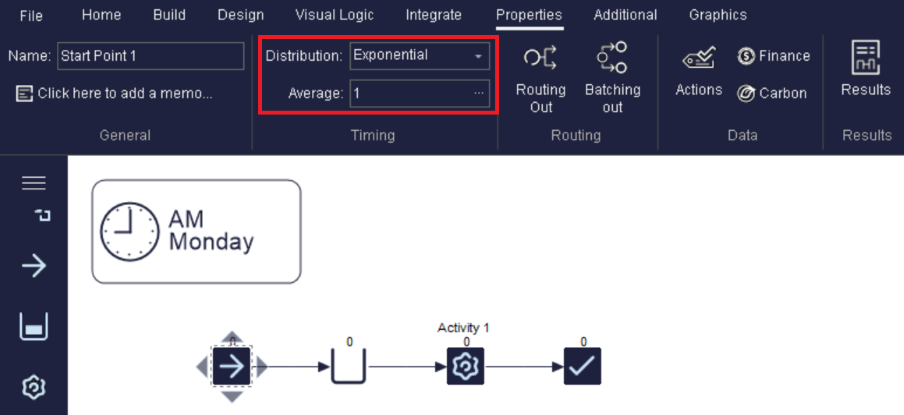
This will mean arrivals are very frequent, and many items will wait to be processed by Activity 1. Click on “Run” to run your simulation. The number of Work Items in each object should be similar to this:

Change the Activity’s Replicate number to 3. Run your simulation again. Results should look like this:

Auto Adjust Replicate Levels
If your Activity uses Resources then your Activity's capacity will effectively be the maximum number of Resources available. To increase your Activity's Replication to the number of Resource available, check the Auto Adjust Replicate box in the Additional tab on the Resource Ribbon. Please note that you will need to check the Auto Adjust Replicate box before assigning the Resource to an Activity. This is because you may wish to use Activities that share a Resource and have different Replication.