Constraining Arrivals
With the Constraining Arrivals feature, you can limit the total number of Work Items that enter your simulation at a Start Point, or limit the duration of arriving Work Items (i.e., stop arrivals after 14 hours into the simulation).
Select the Start Point and navigate to the Advanced tab; here, you will see a feature for Constraints.
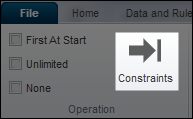
Start Point Constraints
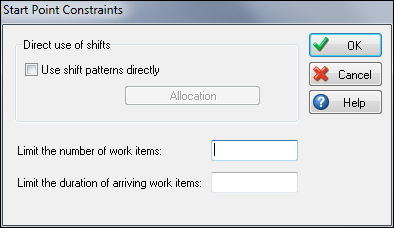
Direct Use of Shifts: Select Use shift patterns directly to set up a shift for your Start Point. You can create a new shift directly from this window. If you would like to add, remove, or edit a shift, select Allocation to open the Start Point’s Shift Availability. Uncheck “Use shift patterns directly” to remove any shifts.
Limit the number of Work Items: Enter a number that you wish your Start Point to produce. For example, entering 500 here will have the Start Point produce 500 Work Items, and nothing more.
Limit the duration of arriving Work Items: Enter a number (in simulation time units). Once the simulation time reaches this number, the Start Point will stop generating arrivals. For example, create a simulation that is measured in minutes. Set the limit for the duration of arriving Work Items to 120. After 120 minutes (2 hours) of simulation time, the Start Point will stop production of arrivals.