Finance Report
The Finance Report displays the Income Statement of the simulation, plus graphs showing if the finance baseline and target were hit. These are set in the Finance Settings dialog. This can be navigated to either by clicking the Finance Report from the reports section in the Home Tab or via the Results Manager in the Finance tab. Before you have run the simulation, the only data you will see will be the capital costs and fixed (overhead) Costs and Revenues. Once the simulation has run, the Income Statement will display a report showing the total bottom-line impact of all elements running together.
If you change an aspect of the simulation and re-run it. You will see the new bottom line (so you can directly see the total financial impact of the change you have tested).
The Finance Report can be seen below. How your Finance Priority (Profit, Cost or Revenue) has performed against the Baseline and the Target is displayed, as well as the Goal of the simulation (all set in the Finance Settings) and the overall Income Statement. These sections can be expanded by clicking the plus section on the headers.
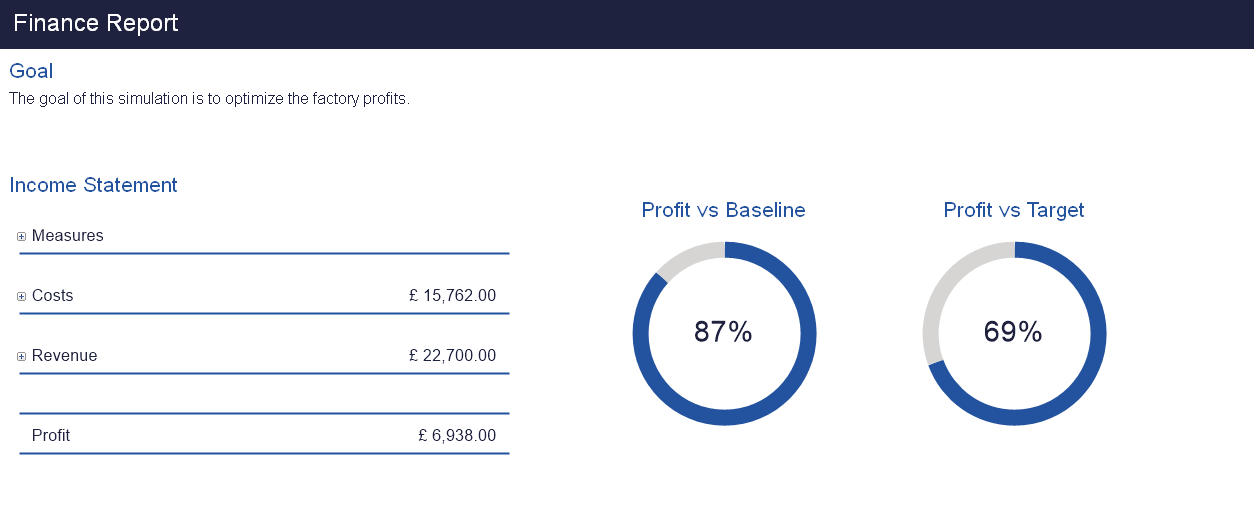
Right click on an item to copy it to the KPI Summary for use in Trials.
To Print a statement of the profit and loss, click the print button.
To Copy the information on the profit and loss statement to the windows clipboard (so you can paste it into any other Windows application), click the Copy button.