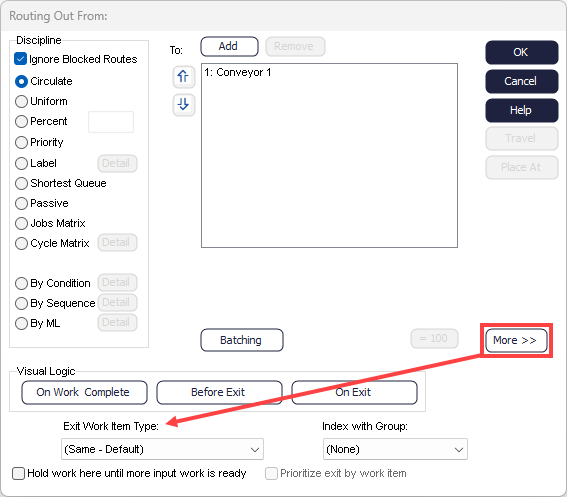Exit Work Item Type
Changing the Work Item during a task at an Activity.
To have a Work Item of a particular type enter an Activity and a different one leave, click the Routing Out dialog box in the Activity and change the Work Item type. By default the Work Item leaving an Activity is the same as the one that enters.
If two Work Item types have Label with the same name, the values in the Label are copied across from the Work Item that entered the Activity to the Work Item that leaves the Activity. Results information on the amount of time a Work Item has been in the system are also transferred. This means that “widget unfinished” can change into “widget finished” and retain all data if required.
Data is NOT transferred if “collect” Routing In is used.