Object Contents
The Contents Dialog lets you look inside an Activity, Queue or Conveyor at the actual Work Items currently inside it. Click “Contents” in either the dialog box for the particular Object. The dialog shows the first 500 Work Items in the Object.
The displayed dialog box lists the Work Items (the names shown in the left hand list are the names of the Work Item type) and their Labels. The Work Items in a Queue are shown in sequence in the Queue. The top of the list is the Work Item at the head of the Queue (the next to be taken from the Queue).
Clicking on a Work Item and an Label name displays the values of the Label.
Right click in the Contents Dialog to copy the Contents information to the Clipboard. This allows precise analysis of the contents of an Object.
You can also reach the Contents Dialog to see an individual Work Item. If you can see the Work Item on the screen (on a Conveyor, in an animated Queue, or just traveling between Objects) just click on it while holding down CTRL and SHIFT on the keyboard…..this will take you straight to the Contents Dialog for that Work Item.
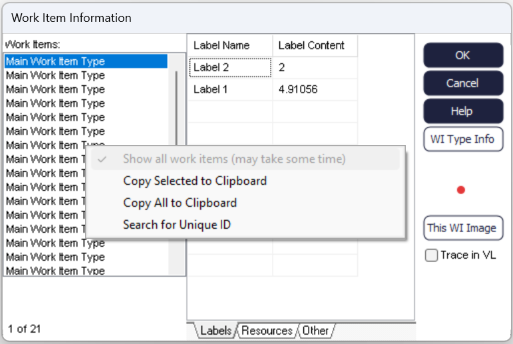
See also: