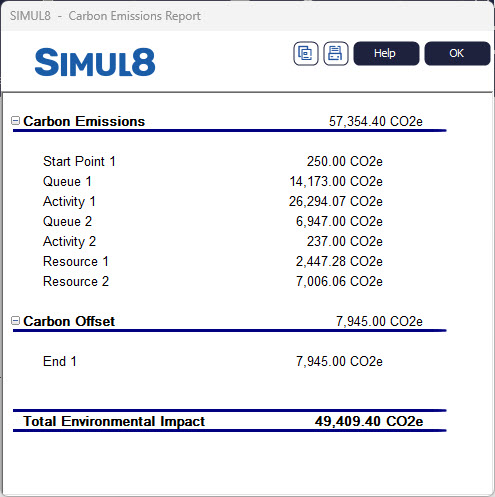Carbon Emissions
 Our carbon features allow you to analyze sustainability factors such as energy consumption and carbon emissions. These features allow processes to be designed and improved to take advantage of sustainability benefits.
Our carbon features allow you to analyze sustainability factors such as energy consumption and carbon emissions. These features allow processes to be designed and improved to take advantage of sustainability benefits.
What is Carbon Footprinting?
A ‘carbon footprint’ measures the total greenhouse gas emissions caused directly and indirectly by a person, organization, event or product.
The footprint considers all six of the Kyoto Protocol greenhouse gases: Carbon dioxide (CO2), Methane (CH4), Nitrous oxide (N2O), Hydrofluorocarbons (HFCs), Perfluorocarbons (PFCs) and Sulphur hexafluoride (SF6).
A carbon footprint is measured in tonnes of carbon dioxide equivalent (tCO2e). The carbon dioxide equivalent (CO2e) allows the different greenhouse gases to be compared on a like-for-like basis relative to one unit of CO2. CO2e is calculated by multiplying the emissions of each of the six greenhouse gases by its 100 year global warming potential (GWP).
A product carbon footprint measures the greenhouse gas emissions at each stage of the product’s life, including:
- extraction, production and transportation of raw materials
- manufacture or service provision
- distribution
- end-use
- disposal/recycling
At each stage greenhouse emissions can result from such sources as: energy use, transportation fuel, refrigerant losses from air conditioning units and waste. In the case of a “service product” the life-cycle stages are defined across the duration of the service.
Why Calculate?
Measuring a product’s carbon footprint offers a number of benefits, including:
- Cost savings
Identifying areas where greenhouse gas emissions can be reduced often results in cost savings - in terms of transport energy, waste and packaging for example. - Emissions savings
Looking at the whole supply chain could help you identify savings.
How to Calculate in Simul8
Simul8 has added the ability to easily calculate the environmental impact of any process without having to write any custom code.
When building your simulation a number of objects can be assigned values that are used to calculate your Carbon Footprint – see Carbon Values in Simul8 Objects for more details.
Carbon Values
The items listed below are all the values that can be edited within certain simulation objects in Simul8. The values entered should all be in CO2e.
- Fixed Footprint: The total greenhouse gas emissions caused by this process simply being present.
- Footprint (per unit): The emissions caused by a single unit being processed.
- Footprint per item (per minute): The emissions created for each unit per minute as it is being processed.
- Usage Footprint (per minute): The number of emissions created per minute when the process is in use.
- Usage Footprint (per unit): The emissions created by each unit as it is being processed.
- Offset (per unit): The reduction of CO2e per unit. I.e. planting a tree for every unit created.
- Footprint/Resource Unit: The number of emissions created per single Resource used.
- Usage Footprint per unit (per minute): The emission created by each Resource as it is processes each unit per minute.
Carbon Values in Simul8 Objects
The table below lists the simulation objects that contain carbon values:
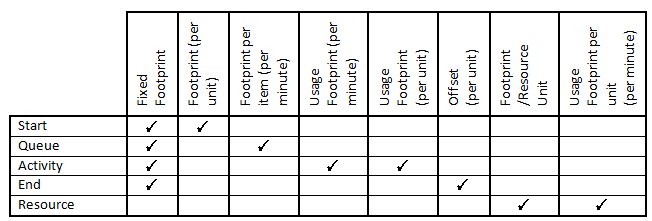
Examining Results
Once the simulation has finished running, Simul8 produces a Carbon Emissions report so that you can analyze the results. To view this report select ‘Results’ from the main menu and then click on ‘Carbon Emissions’.
The following screenshot shows a breakdown of the results for a simplified model: