BPMN End
 An End Point is where works leaves your process.
An End Point is where works leaves your process.
At the point in time when each Work Item leaves, data is recorded about how long it has spent in the simulation (from the time when it entered through a Start Point).
To create an End click the End button on Drawing Simulation Objects Panel and then click were you want the End on the simulation window. Connect it to other objects using routing arrows.
To move an End: drag it on the simulation window. To copy an End: drag it with the CTRL key on the keyboard held down.
End Properties
To inspect or change the End's parameters select it and it's contextual ribbon tab will open. Alternatively double click on the End on the simulation window, this will open the Gateway Dialog box.
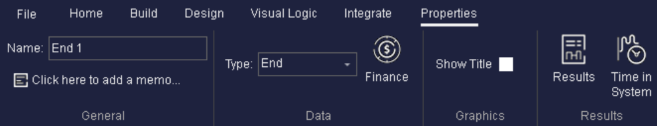
- Type - The BPMN sub type for this object
- Finance - Add costing information to be able to calculate cost impact of your process
- Results - After the simulation run, see how your Activity performed
- Time in system - See the distribution of times work spent in your process