BPMN Simulation Objects
You can create BPMN diagrams directly inside Simul8 with the added benefit that simulation will make your process diagrams live and provide vital insights into how your process will perform in the real world.
Select the BPMN tab from the drawing tools tab. This is where you'll find all of the BPMN objects you need to map your process.
Select the object you need and drop it onto the main simulation window.
Drawing Your Process Map
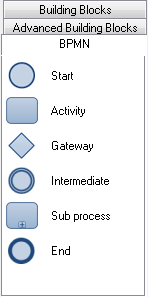 Each process diagram should begin with a Start object and finish with an End object.
Each process diagram should begin with a Start object and finish with an End object.
Activity steps represent when work is being processed. Gateways are used to add rules about how work should flow, which route it should travel down and whether the work should be split into multiple parts.
Sub Processes let you represent when there's a more detailed process underneath but you only want to simulate it a high level so you want to hide that detail.
Use the Edit Routing Arrows button in the connection tools to add the flow arrows to connect all the objects together.
Swimlanes let you describe where the responsibility of a step in your process lies. Simul8 automatically creates swimlanes for you whenever you drop an BPMN onscreen outside an existing swimlane.
Analyzing Your Process Map
Now you have your process map you can run your simulation to immediately stat gaining insights about your process.
 Use the Run button on the home tab to starts a single run of your simulation. The High Level Analytics Panel will automatically open giving you lots of information about what's happening in your process, for example insights into where the main bottlenecks are.
Use the Run button on the home tab to starts a single run of your simulation. The High Level Analytics Panel will automatically open giving you lots of information about what's happening in your process, for example insights into where the main bottlenecks are.
At the end of your simulation run. Click on the objects you're interested in and select the RESULTS button to get detailed information about how that step in your process performed.
Now make some changes you think will improve your process. Run your simulation again, did the results improve? If not, what else could you try to make your process more efficient?