Actions
 The dialog below can be accessed from the Actions button on an Activity, Start Point or in the Start Up Contents of a Queue.
The dialog below can be accessed from the Actions button on an Activity, Start Point or in the Start Up Contents of a Queue.
Use this dialog box to tell an Activity or Start Point how to change a Work Item's Labels as they come through the object. You can also change variable values or anything else you can access through the Formula Editor.
Action blocks are executed as soon as the Work Items task at the simulation object is completed (before any attempt is made to route the Work Item out of the object).
Use the add and remove buttons to select what Label and variables appear in the list of actions and/or changed as Work Items are processed by this action dialog.
Click one of the options in the action panel to select what should happen to the action that is currently highlighted.
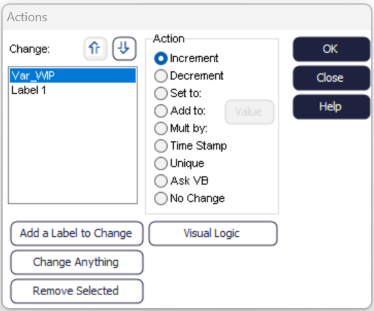
Increment
Add one to the current value.
Remember that all Label of new Work Items (ones that appear at Start Points) are zero (0) in the case of number Label. This means that using INCREMENT at a Start Point action will cause all the Label of this name on incoming Work Items to be set to one (1). (0 + 1 = 1).
Decrement
Subtract one from the current value.
Set To
Change the highlighted Label, variable or expression value to the value described in the value button. This can be a distribution or even a formula.
Add To
Add the value inside the value button to the highlighted Label, variable or expression.
Mult By
Multiply the value inside the value button by the value in the highlighted Label, variable or expression.
Time Stamp
Set the Label to the current simulation time.
This is a real number (e.g. 60.1) and represents the number of simulation time units that have past since the start of the simulation run. 60.1 would be one hour, no minutes and 6 seconds if the clock time unit is minutes.
Unique
Set the Label value to be a unique number, that is a value not used in this simulation run by any other Work Item with this Label.
Ask VB
Send a SET: signal to Excel VBA / Visual Basic at allow extension code written in VB / VBA to change the Label, variable or expression to any value based on circumstances and settings anywhere in the simulation or external databases.
No Change
No change is made to the value of the Label, variable or expression. This option allows you to include it in the list so that it can be considered for changing the image of a Work Item.