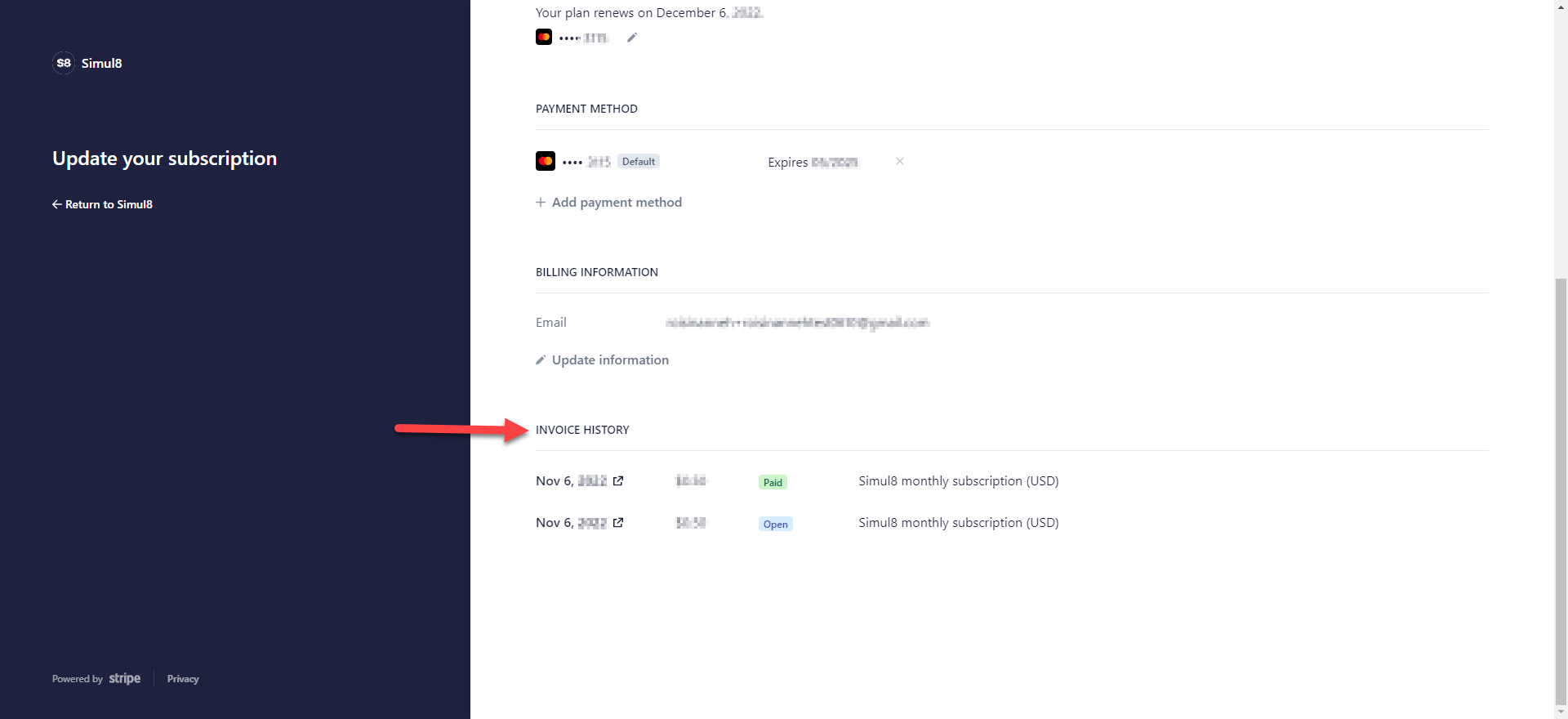How to: Download Invoices
If you pay for your Simul8 subscription by card, use this process to download your payment invoices.
To download your payment invoices, sign into Simul8 Online, and click 'Account' in the top right corner, then click 'Update'.
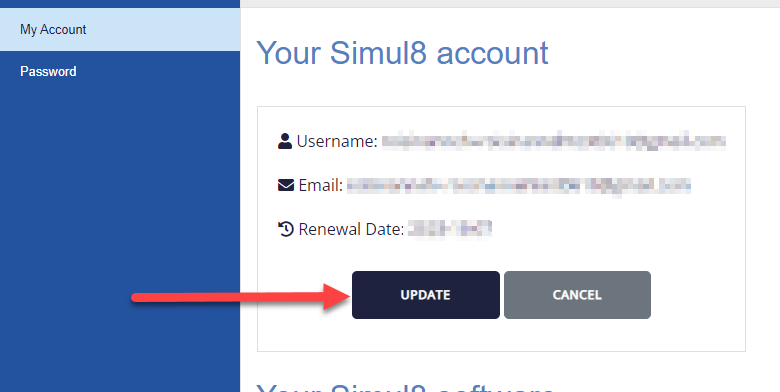
You will be presented with a summary of your subscription, your payment method and billing information. Scroll down to ‘Invoice History’, click on the invoice date and you will now have the option to download the invoice and receipt.